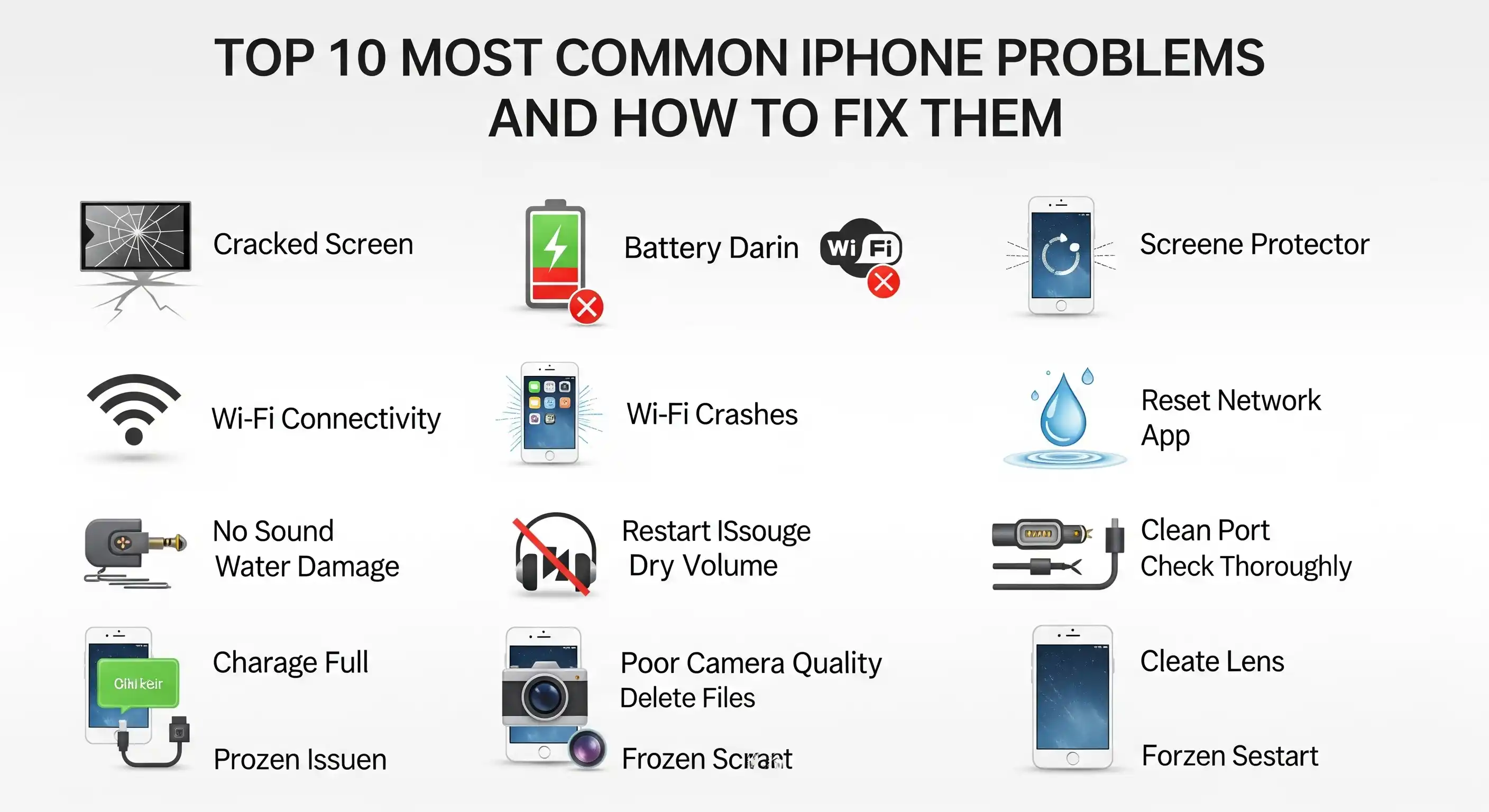iPhones are among the most popular smartphones in Canada, but even the best devices can face issues over time. From charging problems to overheating, many iPhone users eventually run into frustrating glitches.
The good news? Most common iPhone problems have simple solutions. In this guide, we’ll cover the top 10 iPhone issues, explain how to fix them at home, and show you when it’s time to visit a professional repair shop like Gold Apple Victoria.
1. iPhone Not Charging Problem

One of the most common iPhone issues is when the phone doesn’t charge properly.
Why it happens:
- Dust or debris in the charging port
- Faulty charging cable or adapter
- Battery damage
- Software glitches
How to fix it:
- Inspect the charging cable and adapter. Try another charger if possible.
- Clean the charging port gently with a soft brush or compressed air.
- Restart your iPhone – sometimes software causes charging errors.
- If the issue continues, it may be a battery replacement problem.
👉 Tip: If you’ve tried everything and your iPhone still won’t charge, it’s best to get a professional battery or charging port repair. Book an iPhone repair in Victoria today.
2. iPhone Battery Draining Fast

Another very common iPhone problem is rapid battery drain.
Causes:
- Background apps running
- Outdated software
- Weak battery health
- High screen brightness
How to fix it:
- Check Battery Health under Settings → Battery.
- Close unused apps.
- Lower brightness and enable Low Power Mode.
- Update to the latest iOS version.
- Replace the battery if health drops below 80%.
📌 Pro Tip: Batteries naturally degrade over time. If your iPhone’s battery drains unusually fast, our team at Gold Apple Victoria can replace it quickly.
3. iPhone Overheating Issues

Does your iPhone get too hot when charging or using heavy apps? Overheating can harm your device if ignored.
Fixes:
- Remove the phone case when charging.
- Close heavy apps like games or video editing tools.
- Avoid charging in hot environments.
- Update iOS for optimized performance.
⚠️ If overheating continues, it may be a battery or internal hardware issue. A repair expert can diagnose the problem.
4. iPhone Screen Not Working (Unresponsive Touch)
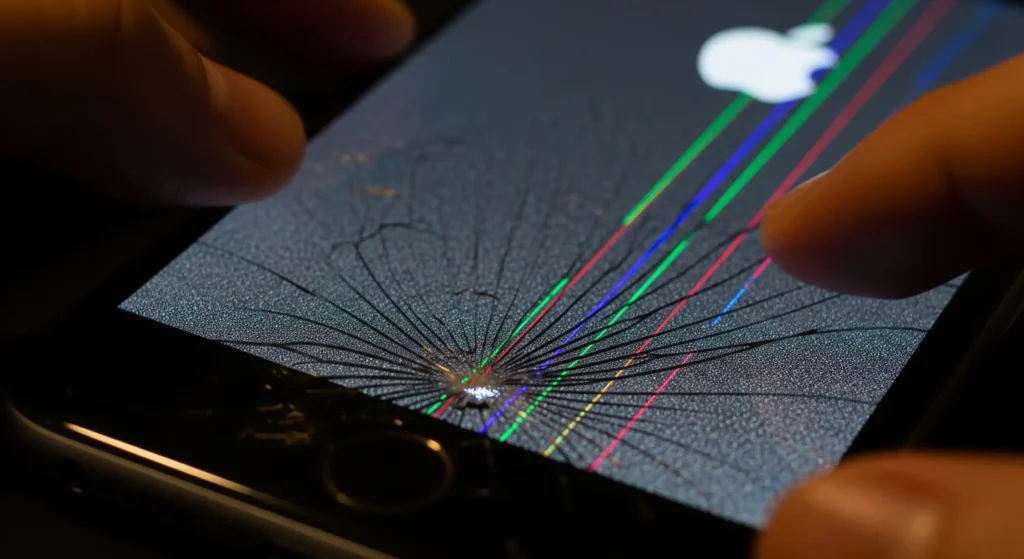
An unresponsive screen can be stressful, especially if you can’t use basic functions.
What to try:
- Force restart your iPhone (quickly press and release Volume Up → Volume Down → hold Side button).
- Clean the screen with a soft cloth.
- Remove any screen protector that may interfere.
- Check for iOS updates.
If your screen still doesn’t work, you may need a screen replacement. At Gold Apple Victoria, we provide professional iPhone screen repairs.
5. iPhone Won’t Turn On
A completely dead iPhone often makes users panic, but there are a few things you can try.
Steps to fix:
- Charge the iPhone for at least 30 minutes with a working cable.
- Perform a force restart.
- Connect to a computer and use iTunes/Finder to check for recovery mode.
If none of these work, the issue may be related to the battery, power button, or internal hardware.
👉 Solution: Visit a repair shop for a proper diagnosis and quick repair.
6. iPhone WiFi Not Connecting

Many users report problems connecting to WiFi networks.
Quick Fixes:
- Turn WiFi off and back on.
- Restart your router and iPhone.
- Forget the WiFi network and reconnect.
- Reset Network Settings (Settings → General → Reset → Reset Network Settings).
If WiFi issues persist, it could be a hardware problem with the antenna. Our technicians can help troubleshoot and repair.
7. iPhone Camera Problems

Blurry photos or a camera that won’t open are common iPhone complaints.
How to fix camera issues:
- Clean the lens gently.
- Close and reopen the Camera app.
- Restart your iPhone.
- Update iOS.
If your iPhone camera is still not working, the lens or internal camera system may need replacement.
8. iPhone Performance Issues (Slow or Lagging)
Over time, iPhones may slow down due to storage, apps, or outdated software.
Solutions:
- Free up storage by deleting unused apps and photos.
- Update iOS.
- Turn off background app refresh.
- Clear Safari cache.
📌 If performance doesn’t improve, it might be a deeper issue. Our experts provide professional iPhone troubleshooting.
9. iPhone Storage Problems
“Storage Almost Full” is a dreaded message for many iPhone users.
Fixes:
- Delete old apps, photos, and large files.
- Use iCloud or external storage solutions.
- Offload unused apps (Settings → General → iPhone Storage).
Still having issues? A repair shop can help optimize your iPhone storage.
10. iPhone Software Glitches & Update Problems
Sometimes updates don’t install, or apps crash repeatedly.
Quick fixes:
- Restart your iPhone.
- Make sure you have enough storage for the update.
- Connect to a stable WiFi network.
- Update using iTunes/Finder on a computer.
If software glitches continue, professional iPhone repair services can help reinstall or restore your system.
DIY vs Professional iPhone Repair – Which is Better?
Some iPhone issues can be fixed at home with simple steps, but others require expert tools and experience.
✅ DIY fixes are best for:
- Restarting the phone
- Cleaning charging ports
- Updating software
- Freeing up storage
⚠️ Professional repair is needed for:
- Battery replacement
- Screen repair
- Camera replacement
- Motherboard issues
- Persistent charging problems
At Gold Apple Victoria, we specialize in fast, reliable phone repair services, including:
Final Thoughts
iPhones are powerful devices, but like all technology, they face common problems over time. The good news is most issues can be solved either with simple troubleshooting steps or with the help of professional repair services.
👉 If your iPhone still isn’t working after trying these fixes, don’t wait. Bring it to the experts at Gold Apple Victoria for quick, affordable, and professional repair.
📞 Call us today or visit our shop to get your iPhone back in perfect working condition!